Monday 22 June 2009
Modelling Reels
These are my two modelling reels for submission showing both my Character and Environment Modelling. This forms the main bulk of my artistic work whcih I have covered.
Animation Reel
This is my animation reel for submission which includes both character animation for the Prisoner characters and Train and Environment Animation. Some of the animating has been in collaboration with others in the group and this has been noted on the footers on each piece.
Technical Reel & Compositing Reel
These are my technical reel submissions for both my rigging sections of work and my compositing sections. My compositing reel is one of my stronger areas and I hope this will satisfy a large percentage of my technical folder as I have composited the entire film.
Sunday 21 June 2009
Final Changes and Alterations
After cutting it to the wire on Friday for the hand-in, we then sat down as a group and discussed all the shots we wanted to change and what we had time to achieve before Tuesday's grading session. We managed to re-render a total of 4 shots which we were not happy with and then highlighted a further 15 shots to iron out in After Effects. I have also taken a look at another 13 shots which I think would benefit from additional effects and finishing in order to get a more professional look and improve the standard of the shots. This will involve simulating more camera shake effects, post effects and motion blurs where necessary.
This will all be completed tomorrow (Monday) in time to cut into the film on Monday night before the grading session on Tuesday. Should be all good and then we can work on promotion and branding.
I will be working on the website in the coming week and I have also ordered the badges for the degree show. I will also be finalising a DVD case design to be sent to the DVD duplicators once the film is graded and finished.
This will all be completed tomorrow (Monday) in time to cut into the film on Monday night before the grading session on Tuesday. Should be all good and then we can work on promotion and branding.
I will be working on the website in the coming week and I have also ordered the badges for the degree show. I will also be finalising a DVD case design to be sent to the DVD duplicators once the film is graded and finished.
Tuesday 16 June 2009
Last Day of Rendering...Hopefully!
Hopefully tomorrow will be the last day of rendering shots. We have the following left to do tomorrow: -
Animate/Finalise: - 47 - Train, 22 - Marshals, 49 - Sheriff and Marshals
Render: - 22, 47, 45D, 45E, 49, 59, 60, 61A, 61B, 61C, 41 & 47 Smoke
Re-render: - RGB passes for Shot 09
Not too much to do although it will be tight. We could afford for a couple to slip into Thursday although we will be doing our best not to so I can spend all day compositing. Good times!
Animate/Finalise: - 47 - Train, 22 - Marshals, 49 - Sheriff and Marshals
Render: - 22, 47, 45D, 45E, 49, 59, 60, 61A, 61B, 61C, 41 & 47 Smoke
Re-render: - RGB passes for Shot 09
Not too much to do although it will be tight. We could afford for a couple to slip into Thursday although we will be doing our best not to so I can spend all day compositing. Good times!
Lighting References
I gathered these some time ago however I thought they would be useful to post up here. These were some inspirational types of lighting I found that I wanted to try and mimic into the film. Although lighting has been one of our weaker areas, Sam has developed some really nice lighting sets and rigs to compliment his texturing and we have in some instances achieved results like in these images. The harsh lighting is something we have really liked about the desert environment although the colour will also really be brought alive by the grading as well as the lighting.
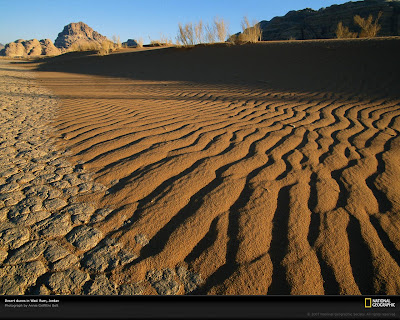






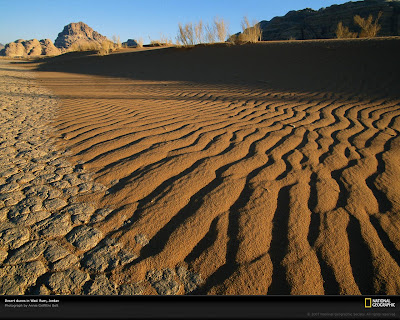






Friday 12 June 2009
Shot 52B Smash Animation
This shot was animated quite a while ago but I have now gone back to it in order to animate the environment which explodes out into a mass of destruction. I feel this is animating quite well and again in After Effects I will be adding alot to this in the composite to bring it to life and make it seem more realistic. I think combined with the previous shot and especially the sound design this will be a very interesting and dynamic shot in the film.
Mines Train Shots Animation (41, 43 & 44)
These are a selection of train shot animations that are for inside the Mines. Alot of these shots inter-cut within the fight scenes to keep the pace and flow of the sequence. Sam and I have both been working on these to try and pull this set of shots together successfully. Some of these are working really nicely and with post-effects I think they will start looking very dynamic.
We have also worked on shots 38 & 39 where the train enters the Mines, flies off the tracks and then crashes down on the opposite side. We have also done another shot with the camera strapped to the side of the train as it exits the Mines and we will be working on when it leaves the Mines early next week.
We have also worked on shots 38 & 39 where the train enters the Mines, flies off the tracks and then crashes down on the opposite side. We have also done another shot with the camera strapped to the side of the train as it exits the Mines and we will be working on when it leaves the Mines early next week.
Thursday 11 June 2009
Ending Shots - Changes and Alterations
As the ending has started to come together into a final animated form we have considered several changes to benefit both the story and visual look. There were two key decisions made for the better this week that we all discussed.
1) Shots 57 (Prisoner pulling pin out) and 58 (Split Screen of characters reaching for one another) will now be combined. It will be done in a way that the Prisoner is on screen as a full shot removing the pin and staring at it. The camera then moves to make the Prisoner appear in the left of the shot and the Bandit reaches out frantically and effectively tears away the screen like paper to reveal him holding out his arm to the Prisoner.
2) Shot 60 (Prisoners cheering and escaping) will now feature the Prisoner holding the pin in one hand and outstretching his other arm. Then to make his intentions appear more accidental he will simply shrug and throw the pin up in the air in a care-free manner. The Prisoner will then celebrate as before.
1) Shots 57 (Prisoner pulling pin out) and 58 (Split Screen of characters reaching for one another) will now be combined. It will be done in a way that the Prisoner is on screen as a full shot removing the pin and staring at it. The camera then moves to make the Prisoner appear in the left of the shot and the Bandit reaches out frantically and effectively tears away the screen like paper to reveal him holding out his arm to the Prisoner.
2) Shot 60 (Prisoners cheering and escaping) will now feature the Prisoner holding the pin in one hand and outstretching his other arm. Then to make his intentions appear more accidental he will simply shrug and throw the pin up in the air in a care-free manner. The Prisoner will then celebrate as before.
Tuesday 9 June 2009
Outro Animation (Shot 63)
This is an 'almost' finalised version of the outro we have substituted in at the end. Basically the shot freezes and transitions out into this newspaper graphic for which Tony has kindly illustrated the Bandit with a bowed head. This then punches back out to the animation for the final flurry of action. Also our credits are sneakily placed into the newspaper design along with our sound designers and grader!
Sunday 7 June 2009
Shot 59 Animation
This is the animation I have worked on for the shot of the Prisoners escaping. In the final version the train carriage will be pulling away from camera to show it slowing down from the front of the train. I have used the main Con centrally as he has just pulled out the pin; he then tosses this into the canyon before cheering and celebrating. The second Con waves goodbye to the Bandit out of the window and the final Con is hanging from the side of the carriage due to the issue of fitting him inside the constraints of the carriage. I felt this orangutan like action was quite fitting and it works well in framing the 3 of them as a team rather than having one of them tucked back inside the carriage.
Shot 54 Animation
Over the past couple of weeks we discussed alot of new ideas to make the ending more effective and to signify that the Prisoner's weren't intentionally leaving the Bandit behind. Now we have cut together the order of the shots better to make the Bandit's dash for escape seem more plausible and also so that the relationship between the Bandit and Cons is not bitter. Now when the Bandit awakes, he sees the Con going between the train carriages to remove the pin in a POV shot. This causes him to dash. Above is a playblast of that POV shot.
We then go into a sequence of shots where the Con removes the pin and the Bandit desperately holds out an arm and as the Con tries to help him it results in the carriages pulling apart and the Cons getting away and giving up on the unfortunate Bandit.
Shot 30 Train Animation
This is a simple shot of the train speeding up through the desert once the driver has been knocked out by the ricocheting bullet. It will be combined with the smoke and dust kicking up later on in After Effects to really emphasise the speed and a motion blur will bring this speed out also.
Shot 32C Animation
This piece of animation will be used in conjunction with Kanika's animation in a split screen type shot. I have used a screenshot of her animation as a guide, these will then be later combined in After Effects. This is feel will present the idea of a standoff in the best possible way showing a direct conflict between the two sets of characters.
Promotional Postcards for El Bandito
Schedule WC 08/06/09 - 2 weeks to go!
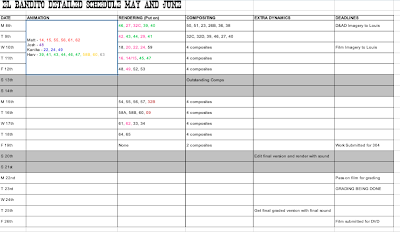
2 weeks to go, pressure's on!!!!! But Producer Harvey has planned out the days and worked out what needs rendering and when it needs rendering. Kaniks, Josh and Matt will be finishing off some animation while me and Sam concentrate on rendering and putting the scenes together while tweaking lighting in each scene. After the 19th the film will go for grading and final sound design before handing it to Dan Dalli for the show on 26th June.
Tuesday 26 May 2009
Shot 59 - Prisoners Celebrating
This is the shot where the prisoners celebrate their escape after pulling the pin out of the train coupling, allowing their carriage to get away!
Shot 30 - Train Speeding Up
This is a quick playblast of the train speeding up after the driver is knocked unconcious. It gives a good idea of the pace we want to use later on. Also the low angle I feel makes the train look menacing and dangerous at high speed. We will add more foreground elements to emphasise the speed
Monday 25 May 2009
Photoshop Elements for Textures
Here are some of the Photoshop elements that I have had to work on in order to use as textures in Maya and as layers in After Effects.
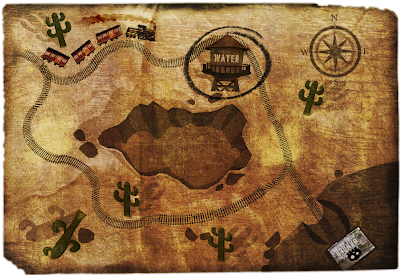
Tony has worked to design the map but to get it to work in Maya I have boosted up the colour by multiplying more textures and I have also given the map an edge so it seems like a worn piece of paper. This means we wont get perfectly square shapes for the map.
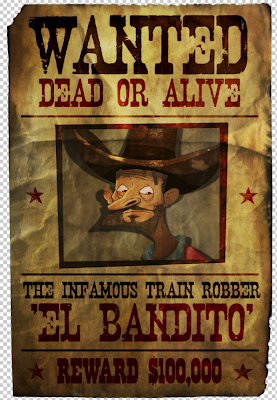
I have done the same for the Wanted Poster which the Sheriff displays. Using Tony's illustration I have created the typography on the poster in the style of the Wanted Poster Intro at the beginning.
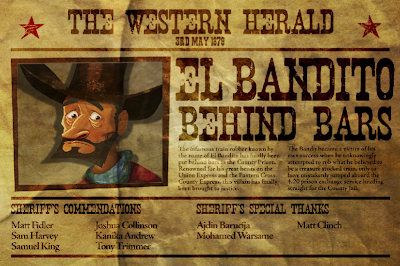
Finally I have created this newspaper style graphic to be used in After Effects at the end. Obviously the image will change to an illustrated version by Tony of the Bandit behind bars which will transition effectively from the 3D to After Effects and then back again.
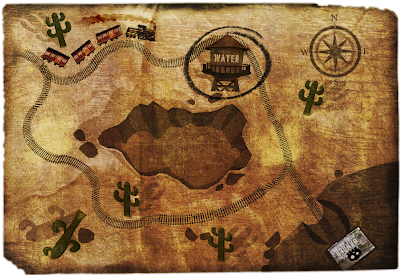
Tony has worked to design the map but to get it to work in Maya I have boosted up the colour by multiplying more textures and I have also given the map an edge so it seems like a worn piece of paper. This means we wont get perfectly square shapes for the map.
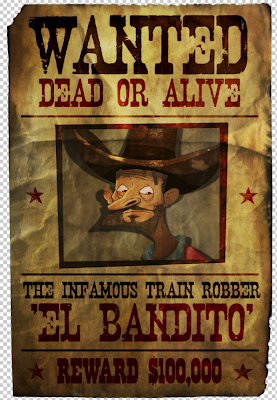
I have done the same for the Wanted Poster which the Sheriff displays. Using Tony's illustration I have created the typography on the poster in the style of the Wanted Poster Intro at the beginning.
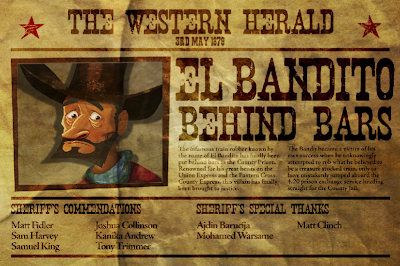
Finally I have created this newspaper style graphic to be used in After Effects at the end. Obviously the image will change to an illustrated version by Tony of the Bandit behind bars which will transition effectively from the 3D to After Effects and then back again.
Compositing Process
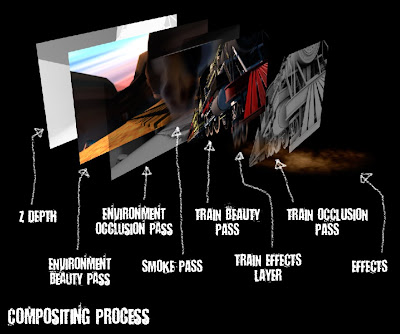
Compositing is a really important process to bring the render passes together and then also add some finer details and effects which would be extremely complex to add in something like Maya. As you can see in the example above we have a number of layers brought together to form a shot. Here is a breakdown of the layers: -
- ZDepth - This is used in conjunction with a Lens Blur filter to each RGB layer and it creates the effect of Depth of Field, meaning the objects that are far away can be blurred out of focus while the foreground elements remain sharp and in focus.
- RGB Layers - These provide the colour and lighting and overall texturing.
- Occlusion layers - These work out where light should not pass in certain zones. By multiplying these layers onto the RGB, it then adds more shading and shadows.
- Smoke Pass - This is for the main dynamics in a scene, very important for our train shots but not used in most shots throughout the film.
- Train Effects - The train RGB layer, or any layer for that matter can be duplicated so that a particular area can be affected in a certain way. In this shot I have masked the pistons of the train and tracked the camera movement so that a directional blur can be applied to exaggerate the speed of the pistons.
- Effects layers - Lots of subtle effects are added in After Effects. In this scene I have added dust blowing down the side of the train to show the sand kicking up as the train speeds past. In other shots I will add dust blowing across the desert floor and things like bullet ricochets, sparks and dust crashes.
By adding all these elements together it adds to the realism of the shot and builds up the complexity of the motion, something much easier to do in post production than in Maya.
Subscribe to:
Posts (Atom)







